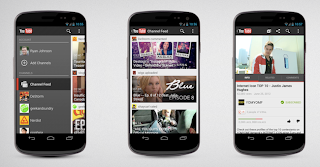Take your channels with you on the new YouTube app
Last year we redesigned YouTube with the goal to make it easy and enjoyable to follow the channels you love. We added a guide to the homepage to quickly access your channel subscriptions and a feed of activity showing you the latest and greatest videos from your favorite YouTube channels. Now in the new YouTube app for Android, we’re bringing that experience to the app, while making YouTube better both on the go and at home.
A guide to all your channels
With less screen space on your phone than your laptop or TV, we want to focus the YouTube app on just the stuff you care about. You now have a guide on the left side of the screen that gives you instant access to your channels, and a feed constantly updating with new videos.
Faster on the go
When you’re watching YouTube on the go, watching a video buffer is as fun as waiting for the bus to show up. To spend more time with your video and less time with the spinning circle of boredom, you can now preload and temporarily cache videos from your subscribed channels on your phone anytime it’s charging and your WiFi is connected. Just enable “Preloading” in the Settings menu. You’ll still need a connection to play the video, but once you do it’s smooth sailing through the latest from your subscribed channels and Watch Later queue.
Watch it on the big screen
Back at home and want to watch that amazing video on your big screen? While the video’s playing on TV, with the new YouTube app or mobile website you’ll be able to use your phone to find the next great video to watch, comment, like or subscribe. We’re working to make this broadly available across connected TVs and living room devices, so stay tuned for updates.
To check out the new app, visit the Google Play Store on your Android phone for the latest version. The new YouTube app features are currently just available on phones with Android 4.0 and above, and you’ll start to see these features appear on other Android versions in coming months. If you’re using m.youtube.com or other versions of the YouTube app, you can still access your subscriptions by signing in and selecting “Subscriptions.”
So whenever or wherever you’re ready for some great channels, trust your YouTube app will have them ready to watch.